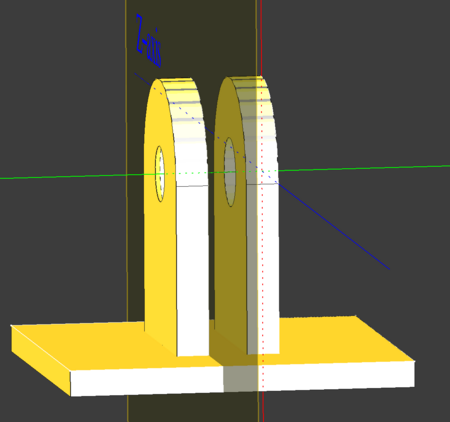
I was a long time user of SketchUp until I permanently ejected Windoze from my life, and Sketchup was hardest things to leave behind. It's just simple for modeling especially when your new at this stuff!
Since there is no way I'm going back to the Doze. (And I'm pretty stubborn) I had to come to terms with the FOSS Modeling software available. While they are all great, FREE software they come with different challenges and learning new ways of doing things. I have buckled down this year and really started taking my FreeCAD learning seriously and its paying off!
One thing that was really puzzling me was how to create the item in the picture. Yeah it looks very simple but getting those 2 prongs attached vertically from the horizontal base isn't obvious. In sketchup you can practically copy/past it and change the spacing, then off you go! (My recollection might be a bit simplified here)
My first thought was to give cloning a try as it would save a lot of extra sketching, but I was never able to make this workout. I mean cloning works fine, but it creates a separate body which I couldn't get to merge into the main body for reasons I cant guess.
I eventually realized that I could create a DatumPlane at the exact distance I needed from the twin part would help me out and even allow me to control the offset by adjusting the linked sketch. So I drew sketch on the face and then attached the DatumPlane. Once that was set I could create a second sketch of the part I was wanting to double and pad that.
The DatumPlane worked out pretty well, just took a while to figure out that trick! I'm writing this one down so I can look it up when I forget. This Parametric Design feel more like a game of Risk than drawing some days!
The part is a joint to a boom arm that will have a Raspberry Pi camera mounted. Posting on that coming soon!